What Is Quiet Mode on Instagram: A Comprehensive GuideUnderstanding Quiet ModeQuiet mode is a feature on Instagram that allows users to temporarily mute notifications from the app. By enabling quiet mode, users can take a break from the constant stream of updates and messages, creating a more peaceful and focused environment. Relevance and BenefitsIn today's fast-paced world, it's easy to become overwhelmed by the barrage of notifications we receive from social media. Quiet mode provides a much-needed respite by allowing users to disconnect and recharge. It can also improve focus, reduce stress, and promote better sleep. Historical ContextQuiet mode was introduced by Instagram in 2022 as part of its broader efforts to promote mental health and well-being among its users. The feature has quickly gained popularity, with many users embracing it as a way to take control of their digital experience. Exploring the Main Aspects of Quiet ModeThis article will delve into the various aspects of quiet mode on Instagram, including its settings, customization options, and potential impact on user behavior. We will also discuss how quiet mode fits into the broader context of digital well-being and provide tips for using it effectively.
A1: Quiet mode allows users to temporarily mute all notifications from Instagram, creating a distraction-free environment and promoting mental well-being. Q2: How do I activate quiet mode?
A2: To activate quiet mode, go to your Instagram profile, tap the three lines in the top right corner, select "Settings," then "Notifications," and toggle on "Quiet Mode." Q3: Can I customize quiet mode settings?
A3: Yes, you can customize quiet mode by setting specific time periods for it to be active and choosing which notifications to allow, such as direct messages from close friends or family members. Q4: What are the benefits of using quiet mode?
A4: Quiet mode reduces distractions, promotes mental well-being by reducing stress and anxiety, and improves focus and concentration. Q5: Are there any limitations to quiet mode?
A5: While quiet mode effectively silences notifications, it does not prevent messages or notifications from being received. Once quiet mode is turned off, all pending notifications will be delivered. Q6: How can I use quiet mode effectively?
A6: To use quiet mode effectively, set specific time periods that align with your schedule and needs, such as during work hours, study sessions, or personal time. Consider customizing notification exceptions to ensure you don't miss important messages. Key InsightsQuiet mode on Instagram empowers users to manage their digital experience, reduce distractions, promote mental well-being, and improve focus. By understanding its features and effectively utilizing its customization options, users can create a more balanced and enjoyable online environment. Transition to Next SectionIn the next section, we will explore additional strategies for enhancing digital well-being and promoting a healthier relationship with social media use.
Determine specific time periods when you want to be free from notifications and distractions. This could be during work hours, study sessions, or personal time. 2. Customize Notification Exceptions:
Allow notifications only from essential contacts or for specific types of messages. This ensures you don't miss important updates while minimizing distractions.3. Use Quiet Mode Regularly:
Make quiet mode a regular part of your routine. Schedule it to activate during times when you need to focus or disconnect from social media.4. Combine with Other Digital Well-being Tools:
Explore other digital well-being tools offered by Instagram, such as "Take a Break" reminders and daily time limits, to complement quiet mode and further reduce distractions. 5. Practice Mindful Social Media Use:
Be intentional about your social media usage. Set aside specific times for checking Instagram and avoid using it before bed or in social situations. 6. Prioritize Real-World Interactions:
Use quiet mode as an opportunity to connect with the real world. Engage in activities that promote well-being, such as spending time with loved ones, pursuing hobbies, or exercising. 7. Evaluate and Adjust:
Regularly assess your usage patterns and adjust your quiet mode settings as needed. Determine what works best for you and make changes to optimize your digital experience. Key TakeawaysBy implementing these tips, you can harness the power of quiet mode to minimize distractions, improve focus, and promote overall digital well-being. Remember, the goal is to create a balanced and healthy relationship with social media. Transition to ConclusionIn the concluding section, we will discuss the broader implications of quiet mode and its role in fostering a more mindful and fulfilling digital life.
What Is Quiet Mode on Instagram
IntroductionQuiet mode on Instagram is a crucial feature that empowers users to control their digital experience. It offers a range of essential aspects that contribute to its effectiveness. Key AspectsNotification Management: Quiet mode allows users to temporarily mute all notifications from Instagram, creating a distraction-free environment. Mental Well-being: By reducing the constant stream of updates and messages, quiet mode promotes mental well-being and reduces stress.Customization Options: Users can customize quiet mode to their preferences, including setting specific time periods and choosing which notifications to allow. DiscussionNotification management is a key aspect of quiet mode, as it enables users to take control of their digital environment. By muting notifications, users can minimize distractions and focus on the present moment. This can be particularly beneficial during work, study, or personal time.Mental well-being is another important aspect of quiet mode. The constant bombardment of notifications can contribute to feelings of anxiety and overwhelm. By temporarily disabling notifications, quiet mode provides a much-needed respite and promotes relaxation.In addition to these key aspects, quiet mode also offers customization options that enhance its usability. Users can set specific time periods for quiet mode to activate, ensuring that it aligns with their schedule. They can also choose to allow certain notifications, such as direct messages from close friends or family members. ConclusionThe essential aspects of quiet mode on Instagram, including notification management, mental well-being, and customization options, make it a valuable tool for users seeking to control their digital experience and improve their overall well-being. By understanding these aspects, users can effectively utilize quiet mode to create a more focused, peaceful, and enjoyable online environment.Frequently Asked Questions About Quiet Mode on Instagram
This FAQ section addresses common questions and clarifies aspects of quiet mode on Instagram to enhance understanding and effective usage.
Q1: What is the primary purpose of quiet mode on Instagram?A1: Quiet mode allows users to temporarily mute all notifications from Instagram, creating a distraction-free environment and promoting mental well-being. Q2: How do I activate quiet mode?
A2: To activate quiet mode, go to your Instagram profile, tap the three lines in the top right corner, select "Settings," then "Notifications," and toggle on "Quiet Mode." Q3: Can I customize quiet mode settings?
A3: Yes, you can customize quiet mode by setting specific time periods for it to be active and choosing which notifications to allow, such as direct messages from close friends or family members. Q4: What are the benefits of using quiet mode?
A4: Quiet mode reduces distractions, promotes mental well-being by reducing stress and anxiety, and improves focus and concentration. Q5: Are there any limitations to quiet mode?
A5: While quiet mode effectively silences notifications, it does not prevent messages or notifications from being received. Once quiet mode is turned off, all pending notifications will be delivered. Q6: How can I use quiet mode effectively?
A6: To use quiet mode effectively, set specific time periods that align with your schedule and needs, such as during work hours, study sessions, or personal time. Consider customizing notification exceptions to ensure you don't miss important messages. Key InsightsQuiet mode on Instagram empowers users to manage their digital experience, reduce distractions, promote mental well-being, and improve focus. By understanding its features and effectively utilizing its customization options, users can create a more balanced and enjoyable online environment. Transition to Next SectionIn the next section, we will explore additional strategies for enhancing digital well-being and promoting a healthier relationship with social media use.
Tips for Enhancing Your Digital Well-being with Quiet Mode
This section provides actionable tips to help you effectively utilize quiet mode on Instagram and enhance your overall digital well-being.
1. Set Specific Quiet Times:Determine specific time periods when you want to be free from notifications and distractions. This could be during work hours, study sessions, or personal time. 2. Customize Notification Exceptions:
Allow notifications only from essential contacts or for specific types of messages. This ensures you don't miss important updates while minimizing distractions.3. Use Quiet Mode Regularly:
Make quiet mode a regular part of your routine. Schedule it to activate during times when you need to focus or disconnect from social media.4. Combine with Other Digital Well-being Tools:
Explore other digital well-being tools offered by Instagram, such as "Take a Break" reminders and daily time limits, to complement quiet mode and further reduce distractions. 5. Practice Mindful Social Media Use:
Be intentional about your social media usage. Set aside specific times for checking Instagram and avoid using it before bed or in social situations. 6. Prioritize Real-World Interactions:
Use quiet mode as an opportunity to connect with the real world. Engage in activities that promote well-being, such as spending time with loved ones, pursuing hobbies, or exercising. 7. Evaluate and Adjust:
Regularly assess your usage patterns and adjust your quiet mode settings as needed. Determine what works best for you and make changes to optimize your digital experience. Key TakeawaysBy implementing these tips, you can harness the power of quiet mode to minimize distractions, improve focus, and promote overall digital well-being. Remember, the goal is to create a balanced and healthy relationship with social media. Transition to ConclusionIn the concluding section, we will discuss the broader implications of quiet mode and its role in fostering a more mindful and fulfilling digital life.
Conclusion
Quiet mode on Instagram has emerged as a valuable tool for managing digital well-being and fostering a more mindful and fulfilling online experience. By exploring its key aspects and providing practical tips for effective usage, this article has shed light on the significance of quiet mode in today's digital landscape. Key Points and Interconnections:Notification Management and Distraction Reduction: Quiet mode empowers users to control their digital environment by temporarily muting notifications, minimizing distractions, and promoting focus. Mental Well-being and Stress Reduction: By reducing the constant bombardment of updates and messages, quiet mode promotes mental well-being by mitigating feelings of anxiety and overwhelm.Customization and Personalization: Quiet mode offers customizable settings, allowing users to tailor it to their individual needs and preferences, ensuring a personalized and effective experience. Thought-provoking Closing Message:Quiet mode serves as a reminder of the importance of maintaining a balanced relationship with social media. By embracing quiet mode and practicing mindful digital habits, we can harness the benefits of online connection while prioritizing our mental well-being and overall life satisfaction. Let us continue to explore and embrace tools and strategies that promote a healthy and fulfilling digital existence.
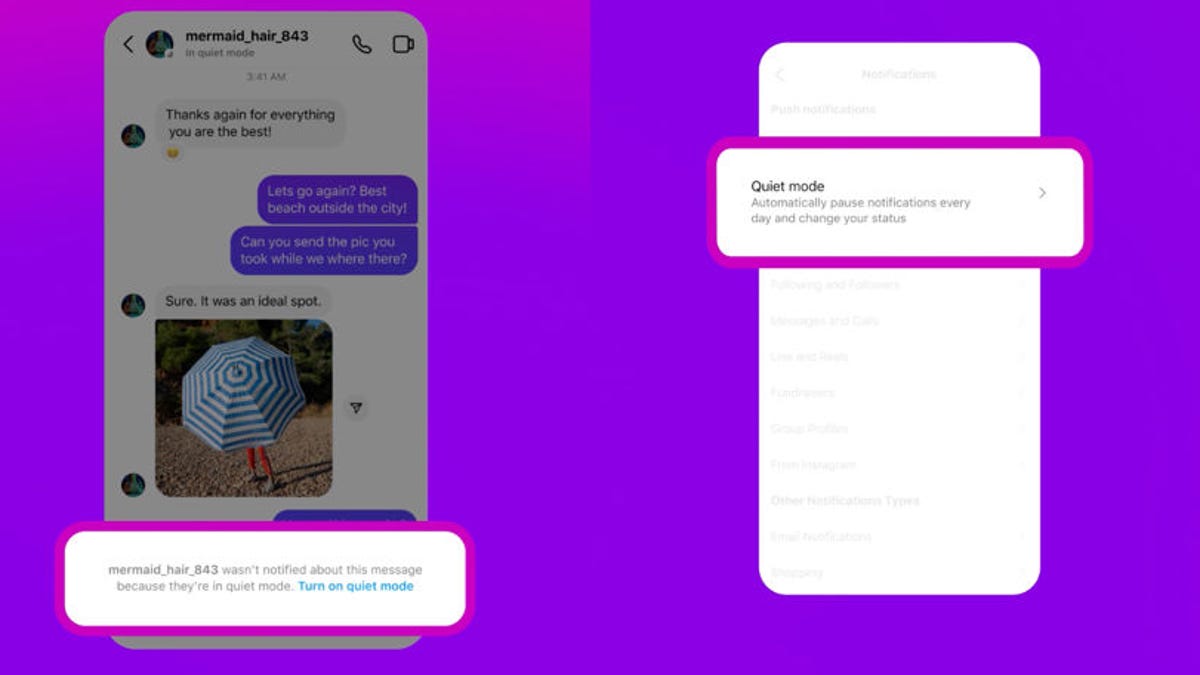
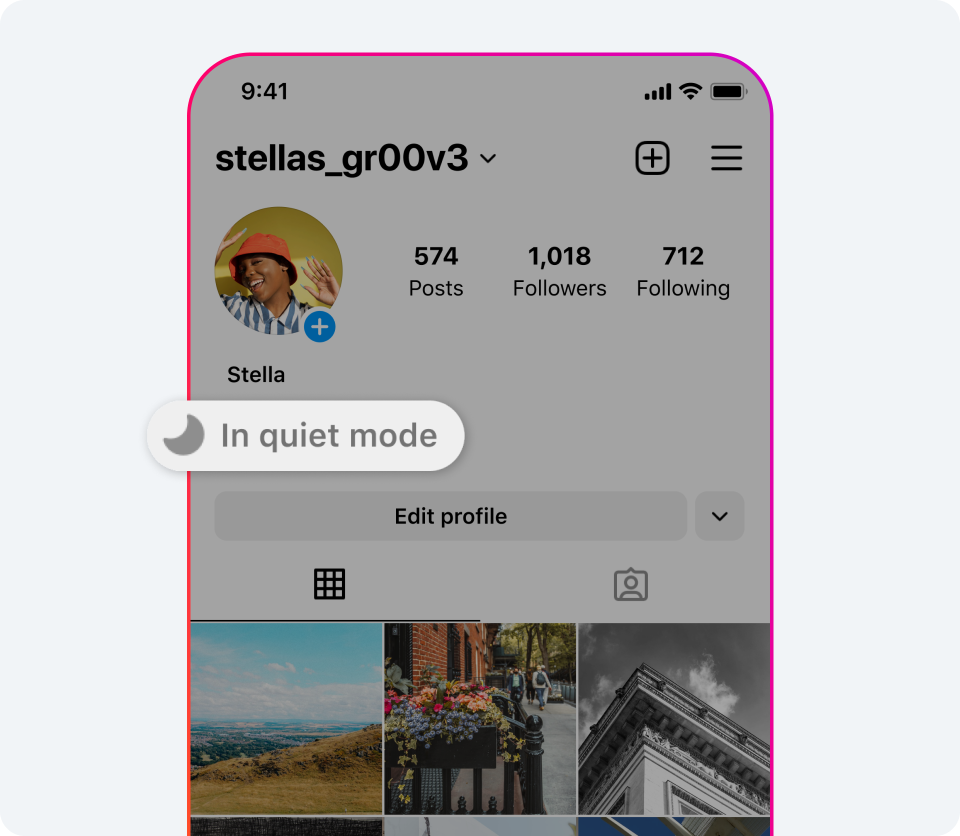
:format(webp)/cdn.vox-cdn.com/uploads/chorus_asset/file/24371272/instagram_quiet_mode_dm.jpg)
